Software is rarely intuitive enough to forgo any type of documentation.
From short and simple, like a single-page Quick Reference, to fully comprehensive, like a multi-chaptered, sectioned, illustrated, indexed textbook, User Manuals are required accompaniment to most software.
Documentation can be simply formatted text or elaborately formatted with plenty of illustrations, with clickable links to other parts of the document or to external web pages. It can be installed with the software as local files, or can reside on the web.
A fully comprehensive User Manual provides complete instructions for all facets of the software, as well as some background and purpose, giving the user some overall context and the ability to learn the software from the manual alone.
Not all manuals require every possible detail, depending upon the target audience and the software. All documentation should speak to the target – as briefly as possible while still conveying the message effectively. After all, not many people enjoy reading software documentation.
A manual should be easy to use, usually containing a table of contents, an introduction or preface, illustrated step-by-step instructions along with examples and narrative where needed, section numbering for easy reference, sources for further or updated help, and perhaps an index, glossary, or FAQ. It can also be branded, through the use of fonts, logos, images, and backgrounds, so as to match other company documentation.
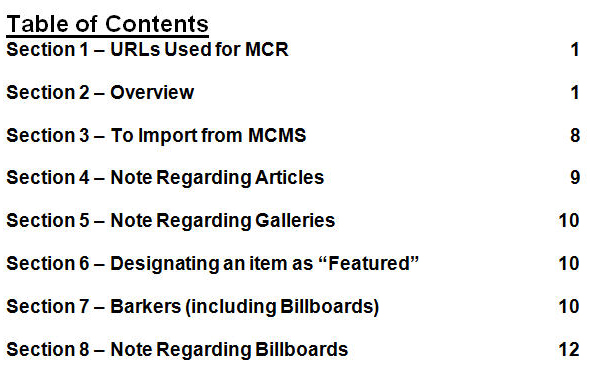 Example: Partial sectioned (not chaptered) table of contents for a custom CMS (Content Management System).
Example: Partial sectioned (not chaptered) table of contents for a custom CMS (Content Management System).
Style or tone can range from a cut-and-dried outline form, listing only the basic facts as concisely as possible, to a conversational narrative. Both have their merits and the choice depends upon the target audience and the software. For instance, tech-savvy users or those experienced with prior versions of the software, may prefer the short-as-possible approach. Users with less experience may benefit from a more verbose approach (as in the "...for Dummies" book series) adding a little levity from time to time. For many, such an approach may be easier to process and a quicker overall read.
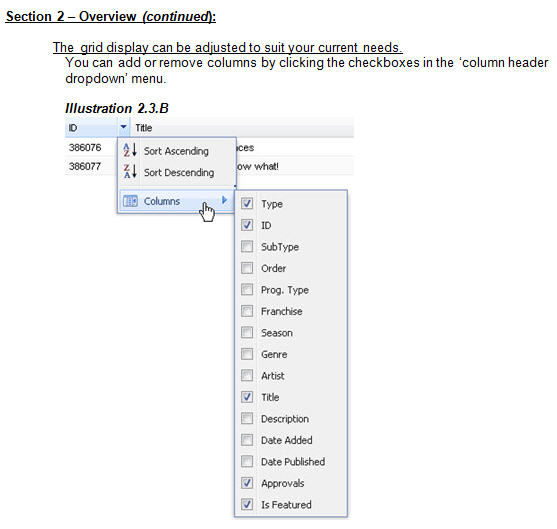 Example: Illustrated instruction.
Example: Illustrated instruction.